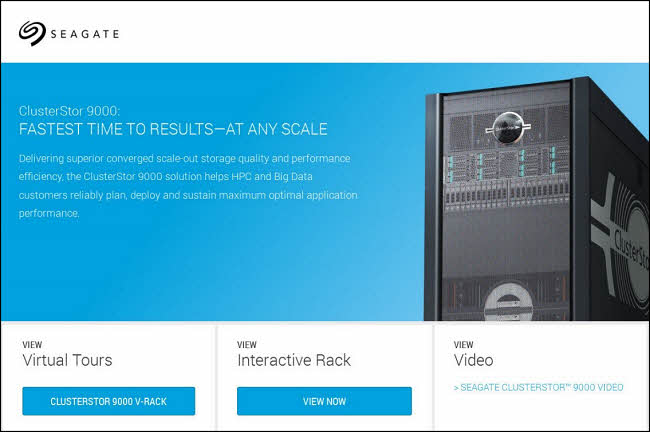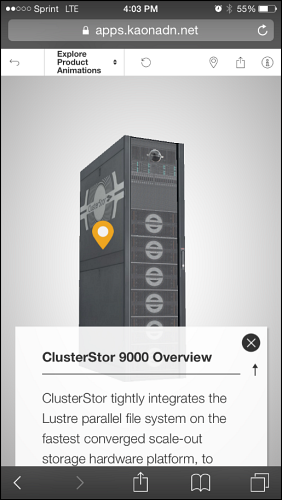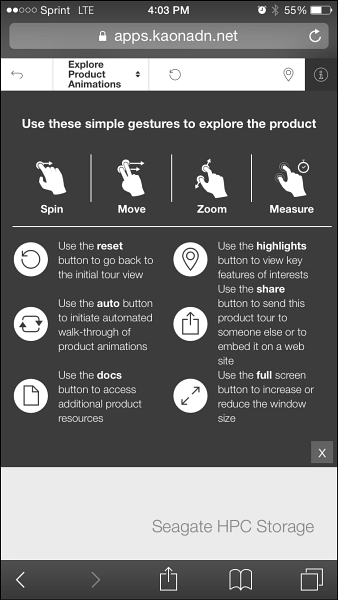by
Andrea Johnson, Copywriter
CHALLENGE
Seagate "has been building hard drives forever," Tomer Hagay, Director of Technical Marketing, Seagate, said. But when it decided to expand to building systems around hard drives, it meant that the company had to adopt additional sales strategies.
When Seagate started to show its new systems, the team would ship big, heavy racks to trade shows and events, and make sure that the event location’s infrastructure could support them. Hagay observed how cumbersome and costly this was.
"When I joined Seagate, the first event I attended was the SuperComputing Expo in New Orleans. I saw those huge racks and super-heavy equipment that also required special power and handling," Hagay said. "They were incredibly hard to ship and they were mainly just sitting there. It was nice to see, but they did not do much and the return on investment was low."
When sales people wanted to present details about the product, they would use slides.
"You can’t pull the racks apart. You can’t look inside, see how they’re built or talk about the components," Hagay said.
THE CUSTOMER
Seagate’s product is for high-performance computing customers. These include large research organizations, government and oil and gas companies that require thousands of processors.
CAMPAIGN
Now that Seagate is building entire computing systems, demonstrating products through the equipment itself wasn’t going to work.
"We needed new methods and new demo capabilities," Hagay said.
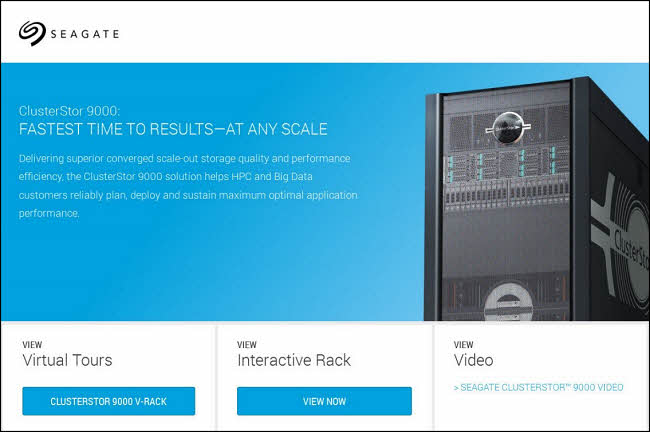
Click here to see the full version of this creative sample
They found that capability in creating
an interactive, 3D version of the product. This enabled Seagate to show product features and demonstrate value without having the products physically present. Seagate could accomplish what it couldn’t before: adapt quickly to various sales scenarios, engage prospects and display configurations.
It took four months to develop the virtual version from idea to completion, and about half that time was devoted to working out the standard non-disclosure agreements with the vendor while the other half was spent in development of the virtual product.
Step #1. Gain buy-in for new technology
The current process for trade shows was a heavy undertaking, and had room for optimization.
The cost of shipping, setting up and powering racks that weighed a ton was very expensive, both in time and resources. Hagay convinced leadership to move forward with virtual demonstrations by framing it primarily around cost reduction, then emphasizing marketing effectiveness.
"When we looked at the savings, it was a no-brainer," he said. "It was so obvious, we really didn’t have to go into details."
After presenting to leadership, Hagay was given the space to experiment with this new technology and evolve the current trade show process.
Define what you want the virtual demonstration to show
In beginning the switch to this technology, Seagate needed to define the scope of what it wanted to show.
Hagay first had to consider the ability of the technology to support varying demonstration and selling situations. In order to test every possible scenario, he spent hours in meetings with the Seagate sales team to understand how they present the product and what they need emphasized. These ranged from casual conversations to more formal meetings.
"We knew we wanted a 3D model of what we build, but there are multiple options," Hagay said. "We defined that."
Step #2. Make the virtual experience as real as possible
A mobile studio was created, and the team spent an entire day capturing images of the physical hardware. Hagay wanted to make sure the virtual experience completely mimicked the actual one.
"It was a really long day of taking pictures of all the components from all angles and everything needed to create those virtual models," Hagay said.
Flashes of LED lighting and motion help create a more realistic virtual experience. They had to ensure that they had
captured every angle of the product to be able to demonstrate individual scenarios to customers.

Click here to see the full version of this creative sample
"For example, if you pull out a fan unit from an enclosure you need to move a lever to do that. We didn’t capture that originally," Hagay said. "In our demo, it was just the fan was magically being pulled out without moving the lever. A lot of small things like that make the experience look more real."
He attained ideas for creating a more realistic virtual experience by looking at how other companies have gone about creating their own virtual demonstrations. This included competitors, partners and even those in totally different industries. He maintained that this was a vital part of the process to create the most effective virtual experience possible.
"It’s important to look at what other companies are doing because you don’t know what you don’t know," Hagay explained.

Click here to see the full version of this creative sample
Step #3. Determine the content you want to include
In developing the content to accompany the virtual tour, Hagay combined frontline sales details with high-level marketing insight to most effectively present the product’s value in a way that customers could immediately understand and embrace.
The content included descriptions of hotspots, and areas of the product that needed further explanation. Working with the sales team also came in handy in this push as well.
"We made sure that we highlighted our differentiators and advantages over the competition," he said.
He dove into product details as well, including interfaces with some of the other functions, like interactive product help.
"So let’s say you have an operations user interface that tells you about an issue with the product, and that issue requires replacing a power supply. On our virtual experience, we actually have the information of how to take out the power supply and put it back and we can embed this information into the product," he said.
Seagate offers multiple solutions based on similar components, so Hagay took each use case into consideration. Before, they had to make sure they had a specific version of the equipment to show the customer. Now, with a virtual tour, they can just pull up the correct version. So the breadth of content available has to reflect the expanding product views.
"The text can change depending on the conversation with the customer and each use case," he said. "[We created] multiple versions of that virtual rack so when we use it for demo, we can choose the right version for that conversation and it will have those small changes, maybe different text, and maybe different components within the virtual rack. And we can do it all at a minimal investment."
Step #5. Make it mobile
Seagate’s virtual tour of its servers is for more than just events, Hagay explained. They are available online, as well, for customers to view at their leisure.
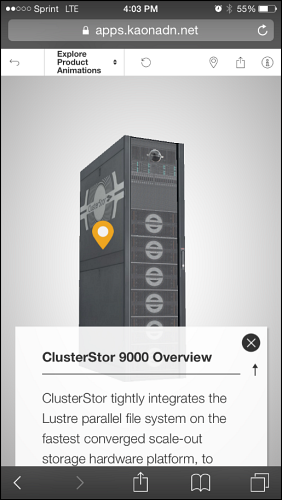
Click here to see the full version of this creative sample
Another benefit is that the technology is
responsive, and sales professionals can pull out their mobile device and immediately demonstrate the product to customers.
Even if customers are browsing on their own for the first time, the responsive version explains to them how to
easily navigate around the virtual tour.
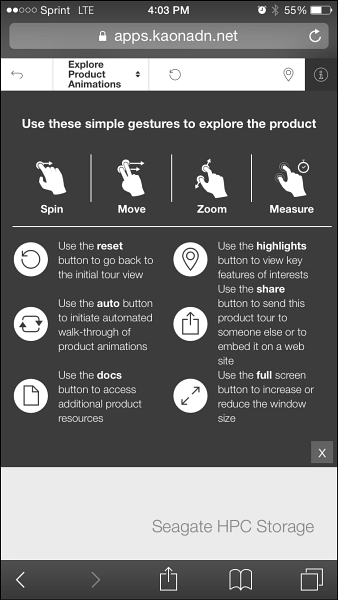
Click here to see the full version of this creative sample
"In small events or small venues where we don’t have a lot of space and we want to have the customer experience what we sell, we can bring a small kiosk, a touch screen and a stand and we can take them through the experience," Hagay said.
RESULTS
This interactive, virtual 3D version of Seagate's product has simplified the marketing of a very complex product. It has provided greater:
Savings: The team doesn’t have to spend exorbitant time and resources dealing with the logistics of shipping and setting up powerful equipment that weighs a ton.
Flexibility: "We can do things we couldn’t do before and support events we couldn’t support before," Hagay said.
He described events like investors meetings where the venue just couldn’t support a 2,000-pound rack. However, with the virtual version, they can now participate in these events "the way that we want to," he noted.
Seagate has also embraced the virtual system for training and education opportunities ranging from all-hands meetings to headquarter displays.
Adaptability: The virtual experience allows Seagate to customize information to each audience.
"We can take the same platform and make it relevant without having to build a new application each time," Hagay said.
Engagement: The actual equipment didn’t illustrate the value that Seagate brought to the table. It just provided an opportunity to demonstrate how it worked, Hagay added.
The digital version communicates key marketing messages that explain the value of the solution, in addition to providing key operational details that can be customized to each audience.
"Not only are customers getting to see the hardware virtually, but they are actually getting to understand the value of these very complex solutions," Hagay said. "It’s a cool way of showing what we do. People like a big iPad. You can play with it. You can spin things around. You can zoom in."
He noted that these digital experiences do far more than merely amuse the customer; it enables them to retain the information better, even if they’re getting the same information on a PowerPoint or brochure.
Seagate’s systems engineers are also using the virtual version multiple times a week on sales calls.
"I couldn’t be happier with the results," Hagay said. "When I started, I obviously understood the value of [using a virtual display]. But seeing others in different groups using it, having presence in areas we couldn’t have presence before, we’re raising awareness. It helps us unify messaging because everyone is using the same tool."
Creative Samples
- Virtual tour homepage
- Virtual tour close-up
- Using virtual rack at an event
- Mobile display
- Mobile gesture guide
Sources
SeagateKaonRelated Resources
MarketingSherpa Summit 2016 — At the Bellagio in Las Vegas, February 22-24
B2B Email Marketing: Ferguson Rewards trade show optimization achieves over $10 millionTradeshow Marketing: Why a SaaS company helped competitors generate leadsB2B Social Media: How one medical company used video to drive trade show interactionsCustomer-centric Marketing: Adding fun to B2B