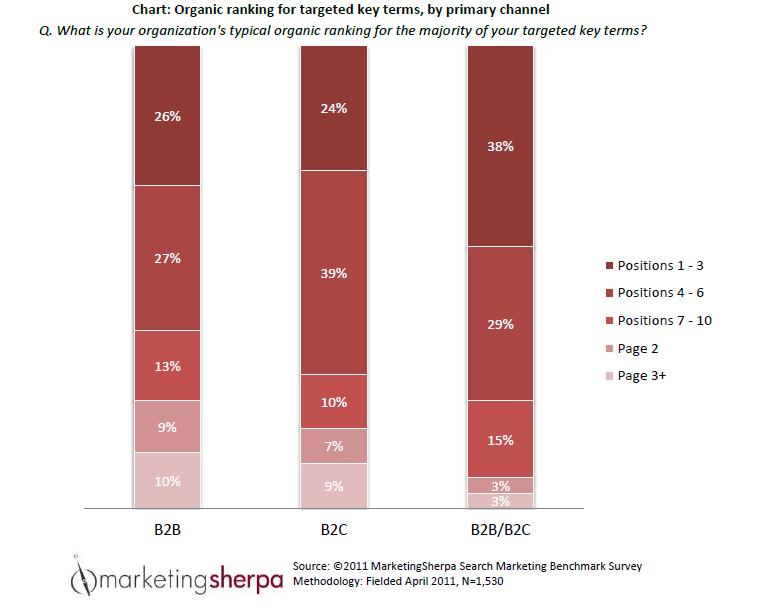by Adam T. Sutton, Senior Reporter
A website redesign calls for a time of negotiation. You have to work with your IT team and align your goals with sales, customer service, legal and other departments.
You will likely have to make concessions, but there is one aspect of a website that should not be open to compromise -- the site's SEO. Redesigning a website without accounting for how changes will affect search rankings can severely hurt the site's traffic.
"I get calls from companies after they redesign their website without thinking about SEO and they suddenly find that their traffic has been chopped in half or worse," says Jill Whalen, CEO, High Rankings. "It happens constantly."
To help your team avoid this problem, we interviewed Whalen, alongside Josh McCoy, Search Engine Optimization Specialist at Vizion Interactive. As SEO experts, they bring years of experience and dozens of redesigns to the table. Below, we combine their tactics with our data, and show you how to ensure your redesign does not undermine search rankings.
Tactic #1. Pull teams together at the outsetYou will need to gather your website's stakeholders at the outset. At a minimum, this group should include:
o Marketing managers
o IT managers
o An SEO expert
"The largest problem in a redesign is communication between those three parties. That is the first and biggest problem out there," McCoy says.
Obviously, people from Marketing should be present to ensure the project achieves your goals. IT managers must be present so they are aware of the scope of the project, the resources required, and to assess the plausibility of the updates.
Also, create a calendar of work to be completed, which is agreed upon by everyone involved. Then, schedule regular meetings to monitor progress and ensure everyone's goals are met.
- Have a real expert
Even if your development team understands SEO, its members are unlikely to be as knowledgeable as a specialist. Be sure to have an SEO expert on hand to steer the project away from poor architectural planning, content missteps and other challenges.
"It is really important to have somebody who understands SEO looking at everything while you are doing a redesign so you don't lose current traffic," Whalen says. "Problems are a lot harder to fix once you are done with the redesign."
Tactic #2. Research your strong pages and categoriesYou need to research the natural search traffic coming to your site and identify which assets need protecting. Dig into your analytics to see which pages get a lot of search traffic. You should prioritize these pages in the redesign.
For example, a site's top-level pages, such as its key category pages, are often linked directly from the homepage, and have a lot of internal link value. Categories that receive a high amount of traffic should remain top-level and not be sub-categorized under another topic. Burying these pages can hurt their performance.
- Keyword research drives changes
Keyword research is the most-effective SEO tactic used today, with 63% of search marketers saying it is very effective and 36% saying it is somewhat effective, according to the MarketingSherpa
2012 Search Marketing Benchmark Report -- SEO Edition.
Your analytics can point to site categories that need updating. Before you make any changes, though, be sure to do the necessary keyword research and choose the best phrases for your descriptions.
"Using your keyword research right at the beginning to help design the whole navigational structure inside the architecture is important," Whalen says.
Tactic #3. Set benchmarks to measure resultsTo best understand the impact of your redesign, set benchmarks before launch. Make sure you understand your site's search metrics surrounding traffic, conversion rate, ranking, etc. Note your site's aggregate trends in these metrics, as well as the per-page and per-category metrics for your strongest performers.
This chart, pulled from our benchmark report, shows how well marketers' websites rank for target keywords. You can compare your benchmarks against sites with similar audiences.
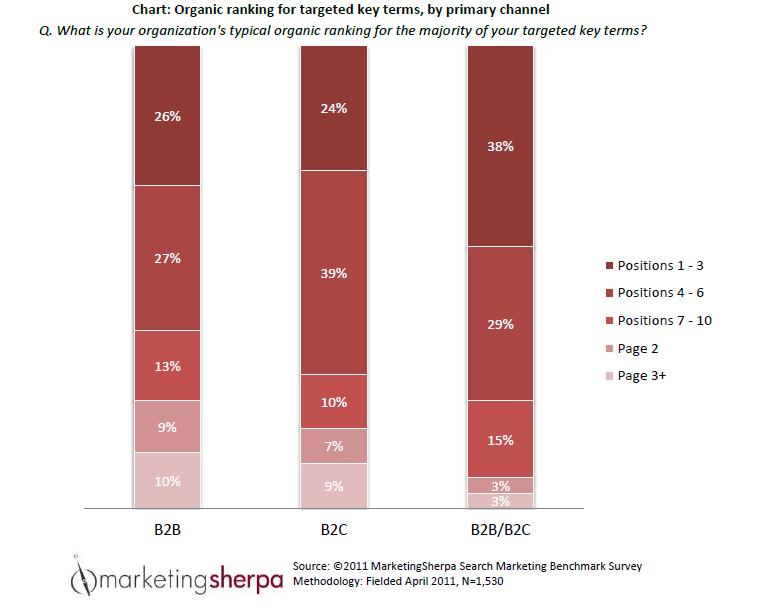 Click here to see a larger version of this chart
Click here to see a larger version of this chartOn average, 28% of all search marketers rank in the top 1-3 positions for their target keywords, according to our report. This illustrates how much these companies have to lose by failing to properly manage a redesign.
Tactic #4. Maintain solid architectureChanges to architecture are more important than changes to content. You do not want to worry about the keyword frequency on a page if your site is poorly organized. You also do not want to adjust a site with strong architecture without considering the SEO implications.
Here are some important aspects of your site's architecture:
- Overall organization
The pages on your site should be organized into clear categories with logical subcategories. The pages should use navigational links to provide a natural flow into each topic. Any new content added to your site should maintain this hierarchy.
"Each sub-section within a category should have a sort-of sub-navigation where all those sub-pages link to each other within that section. This way, you are pushing all the link popularity within that section to all the other pages," Whalen says.
- Internal links
The links you point to pages within your site communicate how your site is organized -- to both visitors and search engines. These links include top-level navigation on the homepage, as well as links in:
o Category pages
o Footer navigation
o Sitemaps
o Recommended products/articles/etc.
Be sure to avoid isolating important pages by removing too many links that point toward them. Also, be sure your internal links connect relevant pages to one another.
"It is extremely important that you are taking a good look at how the content flows," McCoy says.
- Accessibility
You need to ensure that search engines can read the content on your site. Unfortunately, they cannot process every type of information. Here are a few formats they have trouble with:
o Flash
o Java
o Text displayed in images
Content in these formats is typically not as SEO-friendly as content written in good old HTML, so be wary of anyone who wants to redesign your site to provide a "highly interactive branding experience" that is Flash-based.
Also, robots.txt files and no-index meta-tags block search engines from specific pages (see Useful Links below for more information). Use these tools carefully. McCoy has seen developers mistakenly use them to exclude the wrong pages, and inadvertently harm a site's traffic.
Tactic #5. Redirect old URLs to new onesInbound links one of the most important factors in your site's search rankings. You must not waste them.
If you change the URL of a page, the inbound links to that page now have the wrong URL. You must redirect your old URLs to the new ones. Otherwise, anyone clicking the links will receive an error message, and search engines will not know where to attribute the value of the links, which wastes their value.
"It is a big mistake that I see often, and a big cause of lost traffic," Whalen says.
URLs often change when a site is redesigned, such as when content is reorganized, or when its content management system is switched. If you change the URLs of your pages, then you need to tell the search engines with a 301 redirect.
Permanent 301 redirects can be easily created by your resident developer (see useful links below), and essentially forward all traffic from the old URL to the new one. Anyone clicking an old link will arrive on the new page, and any search engine scanning an old link will attribute its value to the new page.
This is one of the most important SEO considerations for a website redesign, so be sure to plan accordingly. For a large number of pages, be sure to use a spreadsheet or a map to organize the process. Be sure to check that the redirects work correctly following the redesign.
Tactic #6. Avoid duplicate content on pagesNothing attracts search engines more than great content, so make sure your redesign does not undermine one of your website's greatest assets.
Avoid publishing the same content in multiple places. Otherwise search engines will pick which page to feature and ignore the others. Since they do not always pick your best page, this can hurt your rankings and traffic. Also, publishing duplicate content can diffuse the power of your inbound links, instead of concentrating them on a single URL.
- Choose search-optimized tools
Publishing the same blog posts on multiple pages will obviously create duplicate content. Though less obvious, some site tools, when poorly designed, can also cause a problem. McCoy uses the example of a product comparison tool.
"You might be taking that product's information and description from the actual product page, and now you have a product comparison page where you are pasting all of this. You are duplicating all this descriptive content onto another page."
Furthermore, Whalen has seen website analytics tools that add an identifier, or a session ID, to page URLs for each visitor. This can inadvertently create multiple URLs for the same page.
"You could end up having the same page indexed 1,000 times under various URLs," says Whalen. "You really don't want the search engines wasting their time by getting stuck in a loop just indexing the same page."
- Duplicate safely
Some companies need to publish duplicate content. For example, you might want to offer a printer-friendly version of an article in addition to its standard version. If you use pages with very similar content, or are simply stuck with them, you can use "canonicalization" to signal which page you want search engines to index (see useful links below).
Tactic #7. Test everything, then flip the switchYou never want to change your website without testing it. Make sure your developers test the site on a staging server to make sure it does not come crashing down at launch. It can also be helpful to launch the site during a time of low-traffic, such as a weekend, so any bugs will have a minimal impact.
For marketers with small- to average-sized websites, such as those with thousands of pages, it is acceptable to launch the new site all at once. This holds true even if you are making a considerable amount of content available to search engines for the first time.
"There was this fear two or three years ago when people would say 'we are adding all this new content on the site. Should we add a little bit at a time and be safer?' I see no problem with letting that out all at once," McCoy says.
"If you have millions of pages, sometimes it's best to test a few sections at a time," Whalen says. "But I think for an average site, it is fine to just flip the switch."
Useful links related to this articleCREATIVE SAMPLE:
Chart - How well marketers' websites rank for target keywordsMarketingSherpa 2012 Search Marketing Benchmark Report -- SEO EditionMarketing Research Chart: SEO budgets for 2012SEO Tactics Chart: Creating content is the most-effective tactic -- here’s how to get startedMarketing Research Chart: Top SEO objectives Mobile Website Optimization: The growing impact of mobile searchMembers Library -
SEO: Content-heavy pages can bring search traffic ... and search penalties? Members Library -
Webinar Replay: The Cumulative Effect of SEO Improvements: How a methodical process for SEO pays off in markedly better results Google Resources:
Canonicalization301 RedirectsRobots.txtNo-index tagsVizion InteractiveHigh Rankings